CABW-R
Welcome to the 2020 CABW/CalSFS R Workshop!
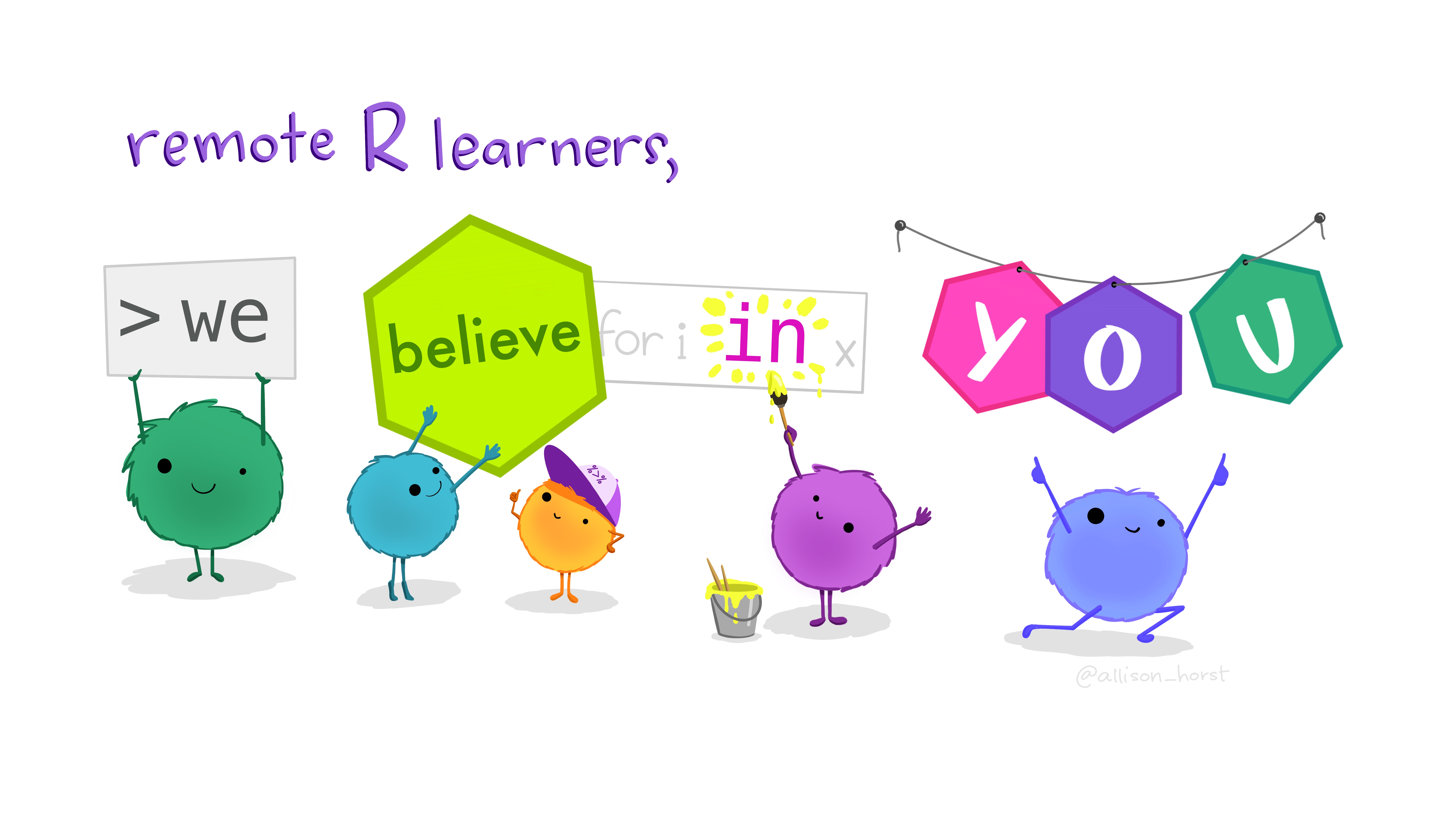
Figure 1: Artwork by @allison_horst
Course Objectives
What we want you to be able to do:
Use R to import and organize bioassessment data
Create plots using R packages to explore basic data trends
Create maps in R to explore/report spatial patterns
R is a language for statistical computing as well as a general purpose programming language. Increasingly, it has become one of the primary languages used in data science for data analysis, modeling, and visualization. This workshop will provide attendees with a starting point for continued learning and use of R. We will cover a variety of commonly used file types (i.e., .csv, .xlsx, .shp) used in analysis, as well as provide resources for more foundational learning.
Workshop Overview
We will be following the SFS Code of Conduct throughout our workshop.
Here is our tentative schedule for each day. This is subject to change as we’ll adjust things as we go.
Schedule
Tuesday, Oct 13: Using R with bioassessment data: what, why, and how
- 2:15 - 2:30: Intro & Getting Started
- 2:30 - 3:00: Importing Data
- 3:05 - 3:35: Wrangling Data
- 3:40 - 4:00: Plotting with ggplot
- 4:00 - 4:15: Discussion & Questions
Wednesday, Oct 14: From Excel to a Map with R
- 2:15 - 2:25: Intro & Getting Started
- 2:25 - 2:50: Working from Excel
- 2:55 - 3:15: Joining Data
- 3:20 - 3:50: Using {sf}
- 3:55 - 4:10: Making Maps
Instructors
Ryan Peek (rapeek “at” ucdavis “dot” edu) - Ryan is currently working as a post-doctoral researcher at the Center for Watershed Sciences at UC Davis. His interests focus on integrations of amphibian and fish ecology, genomics, hydrology and hydropower, food web dynamics, and environmental flow management of rivers and streams in California. He is a Carpentries Instructor and co-coordinator for the Davis R Users’ Group.
Heili Lowman (heilil “at” sccwrp “dot” org) - Heili is a Scientist at the Southern California Coastal Water Research Project. Her research projects focus on the biogeochemistry of ecological margins – sediment/water, land/ocean, wildland/urban – and are coupled with a passion for teaching, mentorship, and scientific communication. Heili is the leader of the SCCWRP Tidy Tuesday series, a member of RLadies, and enjoys traveling, cooking, and spending time with her cats.
Software requirements
Please setup a computer/laptop with the latest version of RStudio and R installed. Download the compressed data folder and make sure it is accessible on your computer. The setup instructions will guide you through the rest of the process. Take note of the required R packages that you must also download and install. Please contact the instructors with any questions or issues related to setup.
If for whatever reason you can’t get RStudio installed with the right packages, we can help you set up a free RStudio Cloud account which you can use for the workshop.
Source content
All source materials for this website can be accessed at https://github.com/ucd-cws/CABW2020_R_training
Attribution
Content in these lessons was been modified and/or adapted from Marc Weber (USEPA), Ryan Hill (USEPA), Jeffrey Hollister (USEPA), Data Carpentry: R for data analysis and visualization of Ecological Data, the USGS-R training curriculum here, the NCEAS Open Science for Synthesis workshop here, Mapping in R, and the wonderful text R for data science.
site updated: 2020-10-15 08:59